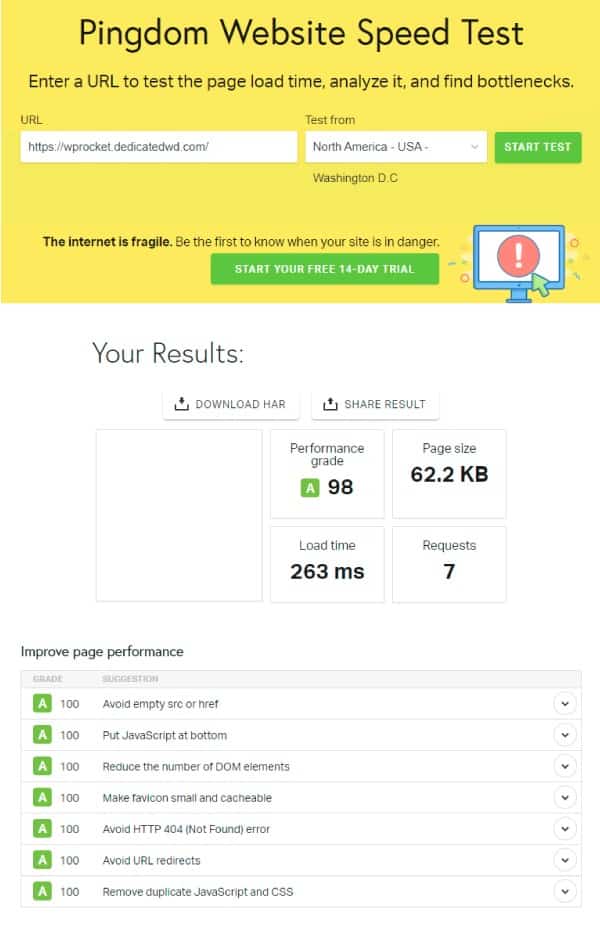What is WordPress performance optimization?
Performance optimization for WordPress takes your website and makes it faster. WP-Rocket breaks down the various performance optimizations into several categories:
Cache
Storage of a pre-loaded copy of the website - starts when the plugin becomes active
File Optimization
Reduces file size and quantity
Media
Reduce the time it takes to load images, video and emoji
Preload
Start fetching non-cached aspects of the website
Advanced Rules
Create rules for pages that shouldn't get cached
CDN (Content Delivery Network)
Serve website files from other servers located within a region, country or international
Heartbeat
Reduce load on server resources
Add-ons
Other integrations and ways to speed up website
Image Optimization
Make image file sizes as small as possible without quality loss
Each of those categories has options for enabling/disabling certain aspects of performance. WP-Rocket also takes care of some aspects that are not included in the above list. Because of the complicated nature of website performance there are many settings. Before WP-Rocket we used several plugins to do the same task of speeding up WordPress.
Why does WordPress need performance optimization?
FREE TIP
One thing you can do today, for free, to make your website faster.
Testing WP-Rocket
We wouldn’t recommend something without first having tested and used it ourselves. In fact we’ve been so impressed by WP-Rocket that we use it ourselves. To help you understand how impressive it is we’ve done a test to prove how well it works. We created two blank installs of WordPress with one of our favorite free themes (Page Builder Framework) and free page builders (Elementor). One install has WP-Rocket and one does not.
Using the Pingdom Website Speed Test and the same location (North America – USA – Washington D.C) we did the website speed test for each install. We are testing first time access which is important to note. After someone has visited a website their browser will cache the site so the load time can decrease the next time they visit. However, first impressions are important and if that person doesn’t stick around they won’t care about the site being stored in their browser cache.
You’ll notice that the load time decreases with WP-Rocket activated and configured by more than 50%. Remember that we are loading a bare bones website and with a fully developed website that load time increases.